I had a couple of requests from my clients to build a portfolio website recently. This was a very interesting experience, which led me to writing my own portfolio plugin. And here’s why.
The Why
As far as I know, there are two plugins that provide simple and quality solution to create a portfolio website at the moment: Jetpack Custom Content Types module and Portfolio Post Type by Devin Price and Gary Jones.
In fact, I used both of them and they worked without any problems. However, there was a little thing that bugged me. I had to add same custom fields for both projects I’ve been working on.
To do that I needed to use ACF or create a small plugin that added necessary fields. Although both of this solutions are OK, none of them felt right to me because I knew I could do better.
The How
I was considering two ways of building this plugin. First was to fork the Portfolio Post Type and add custom fields to it. Second was to use WordPress Plugin Boilerplate as a starting point.
I chose the second because I have built many plugins with boilerplate and have all the tools set up to work with it. This means that I will spend less time keeping the plugin up to date, which is very important.
The Plugin
Portfolio Toolkit registers ‘portfolio’ post type, with two taxonomies: ‘portfolio_category’ and ‘portfolio_tag’. On top of that it adds a custom metabox with three fields
- Client – Client name for the project (e.g. Apple)
- Date – Release date of the project (e.g. June 2015)
- URL – Link to a live project (e.g. http://www.apple.com/)
And this is it. A simple solution for a simple problem.
Plugin is currently available on WordPress.org. There is also a development version on Github. You are welcome to submit issues and pull requests.

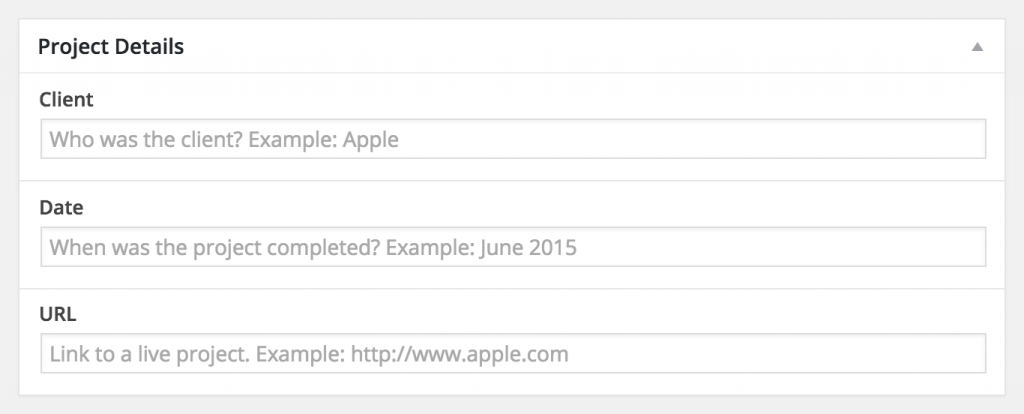
Hey this is great stuff. I was just wondering though: is there any way to change the names of the 3 meta boxes? I thought it should not be too complicated but couldn’t figure it out… Thanks!
Thanks for the comment, Andrei! At the moment, there is no out of the box way to change that. The reason for that is that to my experience these are the most required fields for a portfolio project. And I really want to keep this plugin as simple as possible.
But if you feel otherwise, you are more than welcome to fork the plugin on Github and change the names of those fields to whatever you like.
i just thought there should be a line in some file. I found the way to change them in the admin for example : ) it’s a great plugin for portfolio, I was intending on doing something a little different with those boxes. If there’s no simple way even within the files i will just find some workaround. thanks again!
Dmitry,
I install it because I’m using Maker and I see there is a template for it and I wanted to see a bit more.
I’m a newbie at all this and if I may suggest, “an image is worth a thousand words” so maybe a few examples of what this plugin can do for us would be nice.
Thanks,
Yves
Sorry, I just went back to Maker and found plenty of examples.
Thanks,
Yves
Hi, Yves!
Glad you’ve figured it out. Ping me if you need more help 🙂